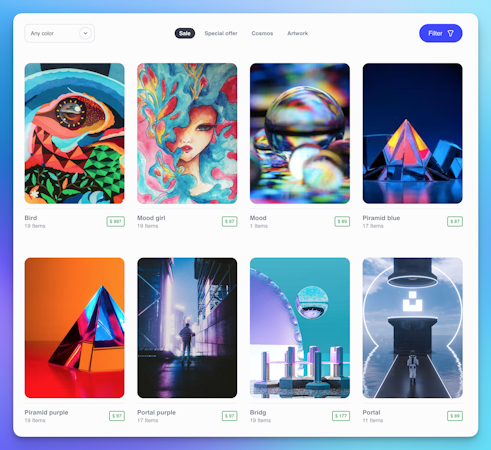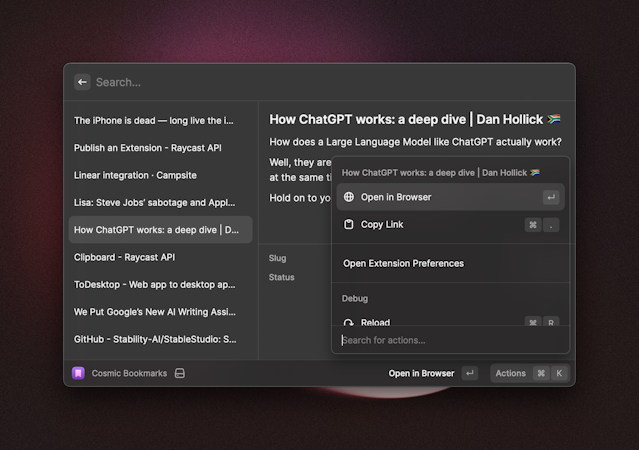Tony Spiro
November 07, 2017
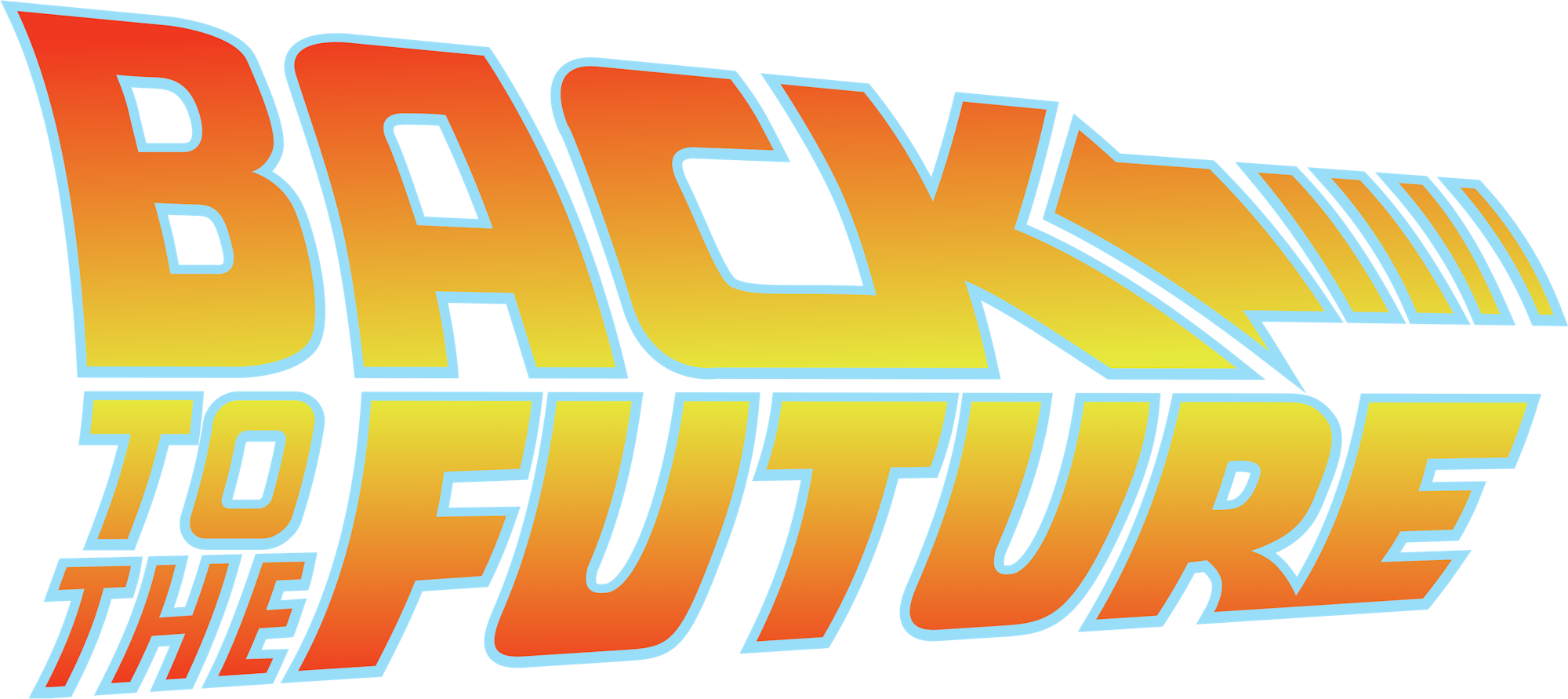
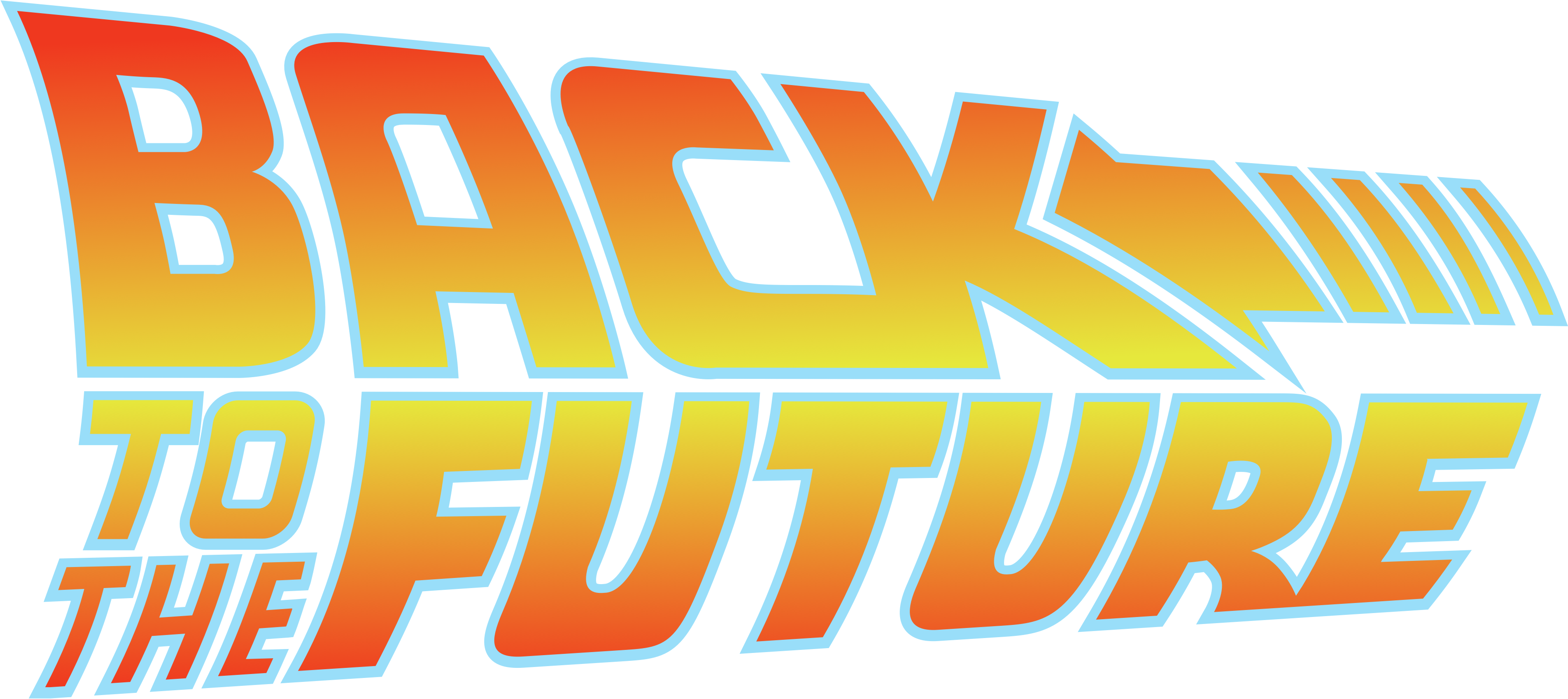
We're excited to announce that Revision History is now available for all of your Cosmic Objects. This means that you now have the power to go back in time to previous versions, save new versions without publishing live and more (click on screenshots to zoom):
1. Objects remain published while you save changes to draft
You now have the ability to keep your published Objects while saving new versions to Draft. Many have requested this and we're happy to now make this possible 😀 . To unpublish the Object, click the new "Unpublish" button.
2. View prior changes
You can view all prior revisions on Objects (since this release date) by clicking the Revision History modal link.
3. Rollback to prior changes
To roll back to a prior version simply click on a revision and Save Draft or Publish in the Edit Object revision view.

We're excited about rolling this out as it makes collaboration between developers and editors that more comfortable. No need to worry about mistakes when the revert button is just a click away.
If you would like to join our mission to help teams collaborate around building great products together, join our Community and follow us on Twitter.