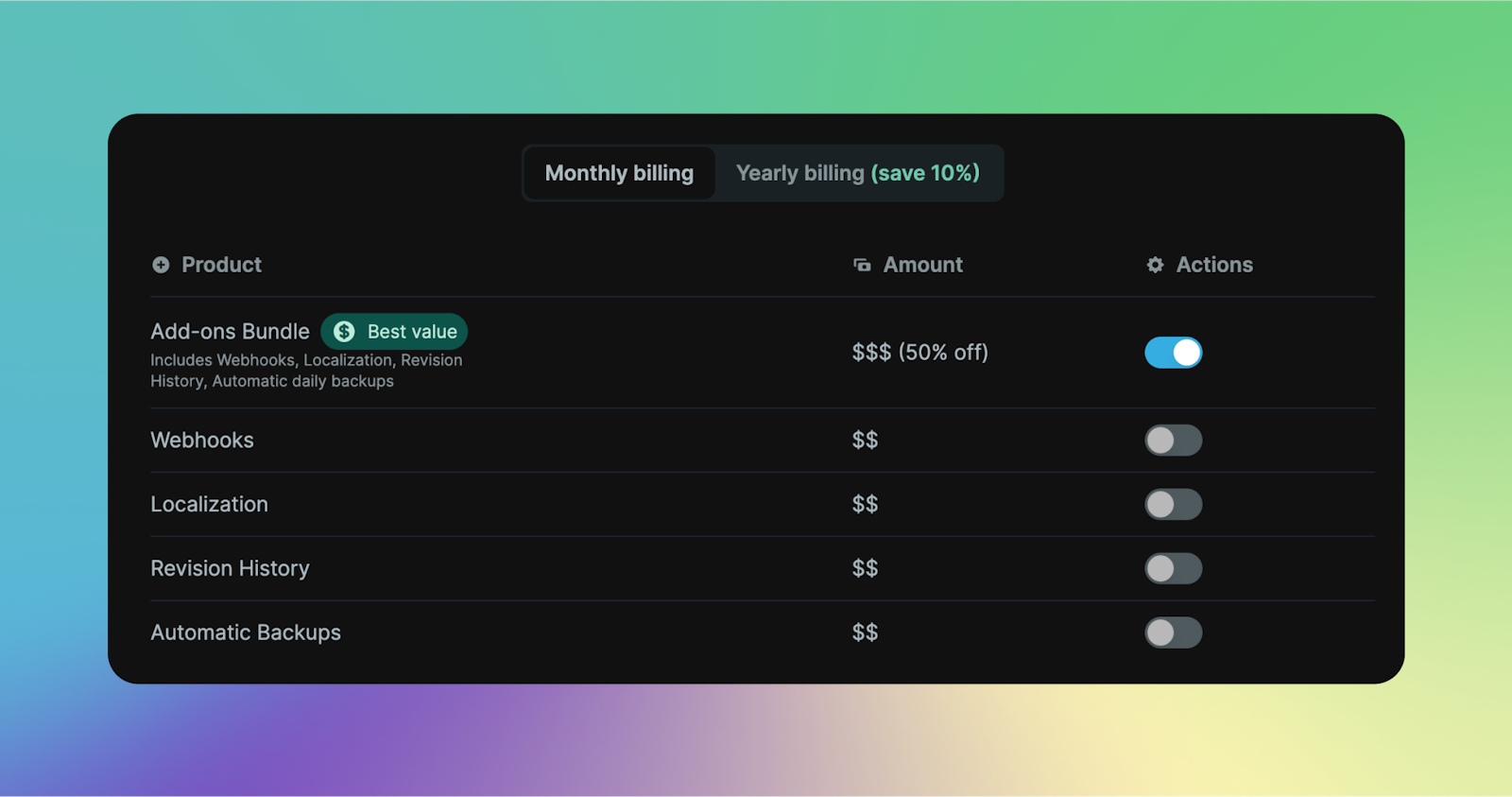Workspaces
Learn about workspaces; where you store your projects, manage your team, usage, and billing.
Creating a workspace
Click the top left dropdown of the main navigation. Here you will see your workspaces as well as a link to create a new workspace.
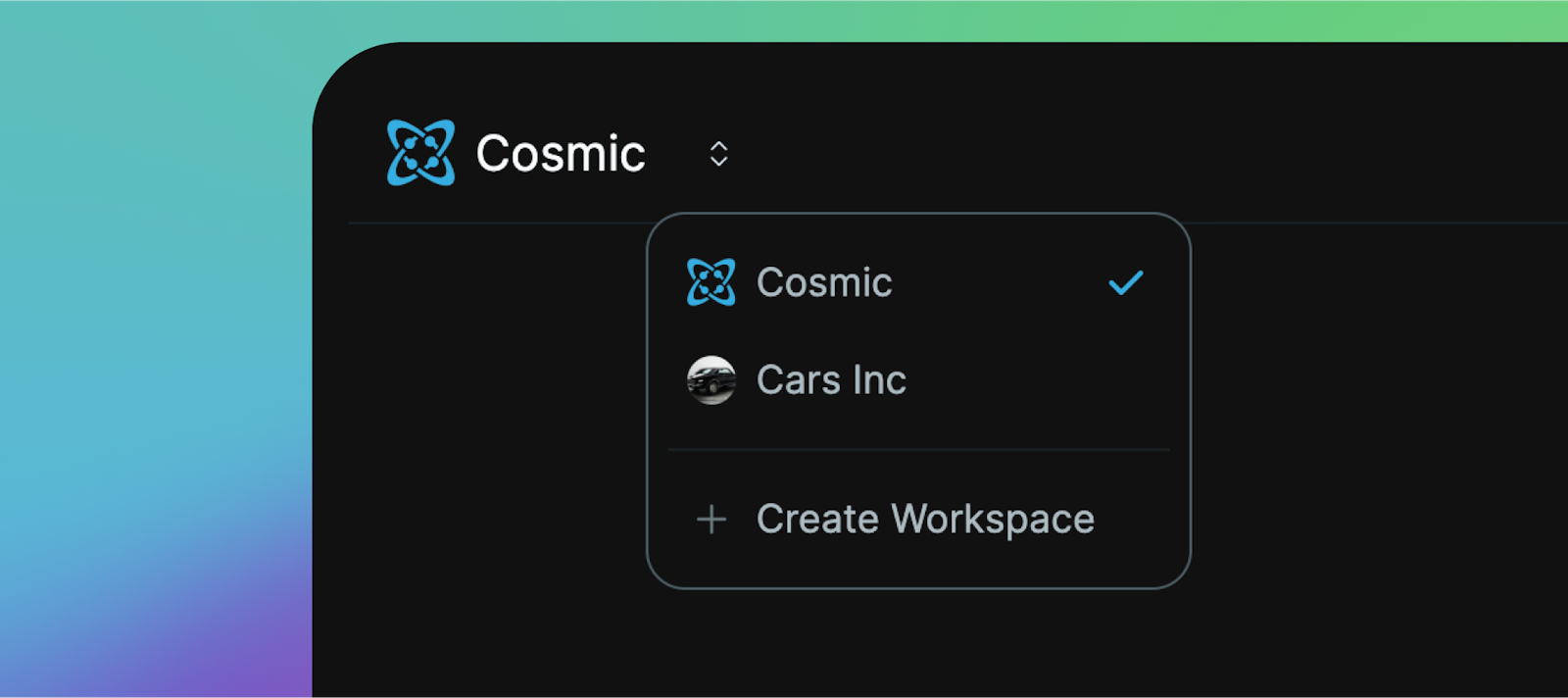
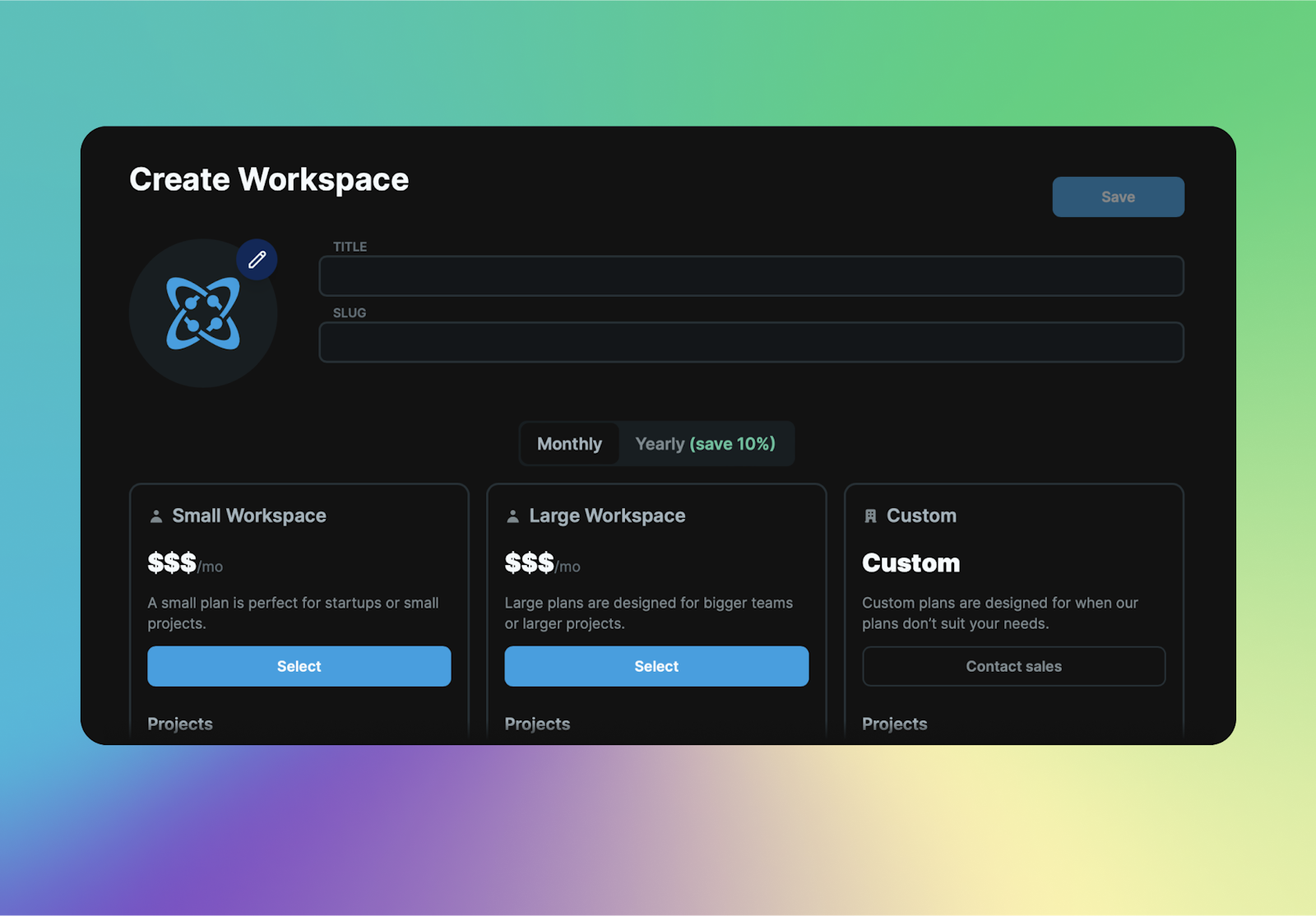
Add the workspace title, slug, and select which plan. Contact sales to get assistance creating a custom plan for your team.
Team
Go to Workspace > Team to add, edit, and remove team members from your workspace.
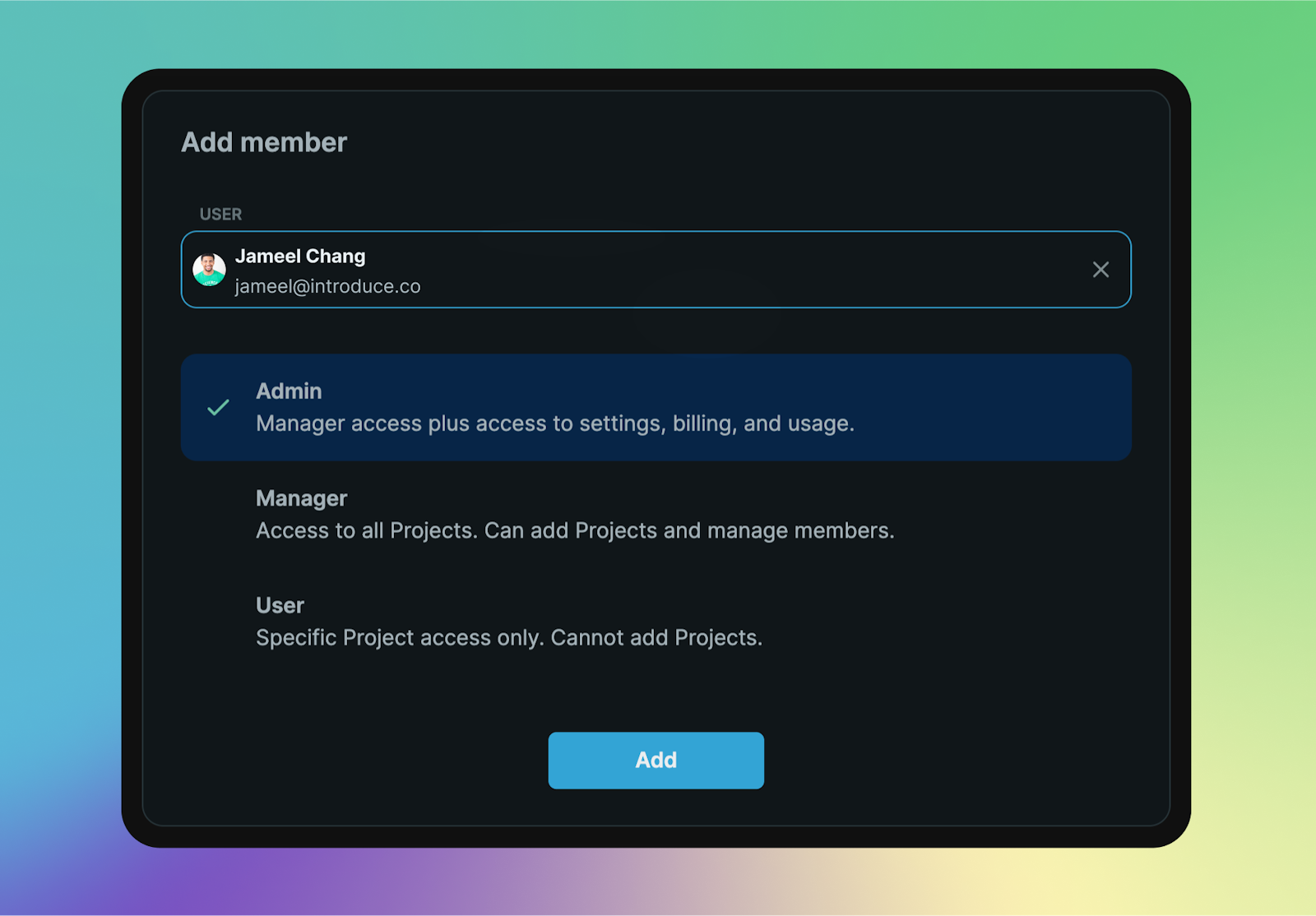
Available roles include:
Admin: Manager access plus access to settings, billing, and usage.Manager: Access to all projects. Can add projects and manage members.User: Specific project access only. Cannot add projects.
Usage
Go to Workspace > Usage to keep track of your usage for your workspace. Available options include:
- Month-to-date usage: See totals for projects, team, Buckets, media, etc. Keep track of API and media requests.
- Go to the Analytics tab to view historical data.

Billing
Go to Workspace > Billing and select from available plans. Each plan has an option to bill monthly, or save 10% by choosing an annual plan. If you need more usage, reach out to Cosmic sales.
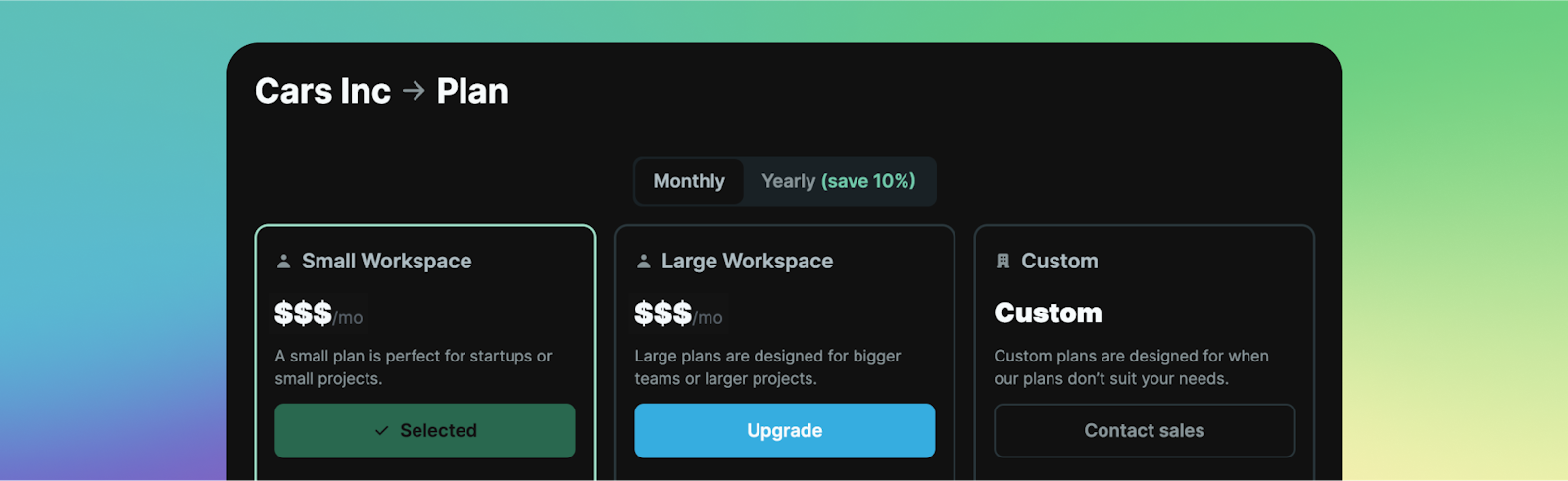
Add-ons
Add-ons are available in Workspace > Billing > Add-ons. Add-ons include:
- Webhooks
- Localization
- Revision History
- Automatic Backups
- Additional team seats
- Additional Buckets
Bundle all of the add-ons to save 50%.