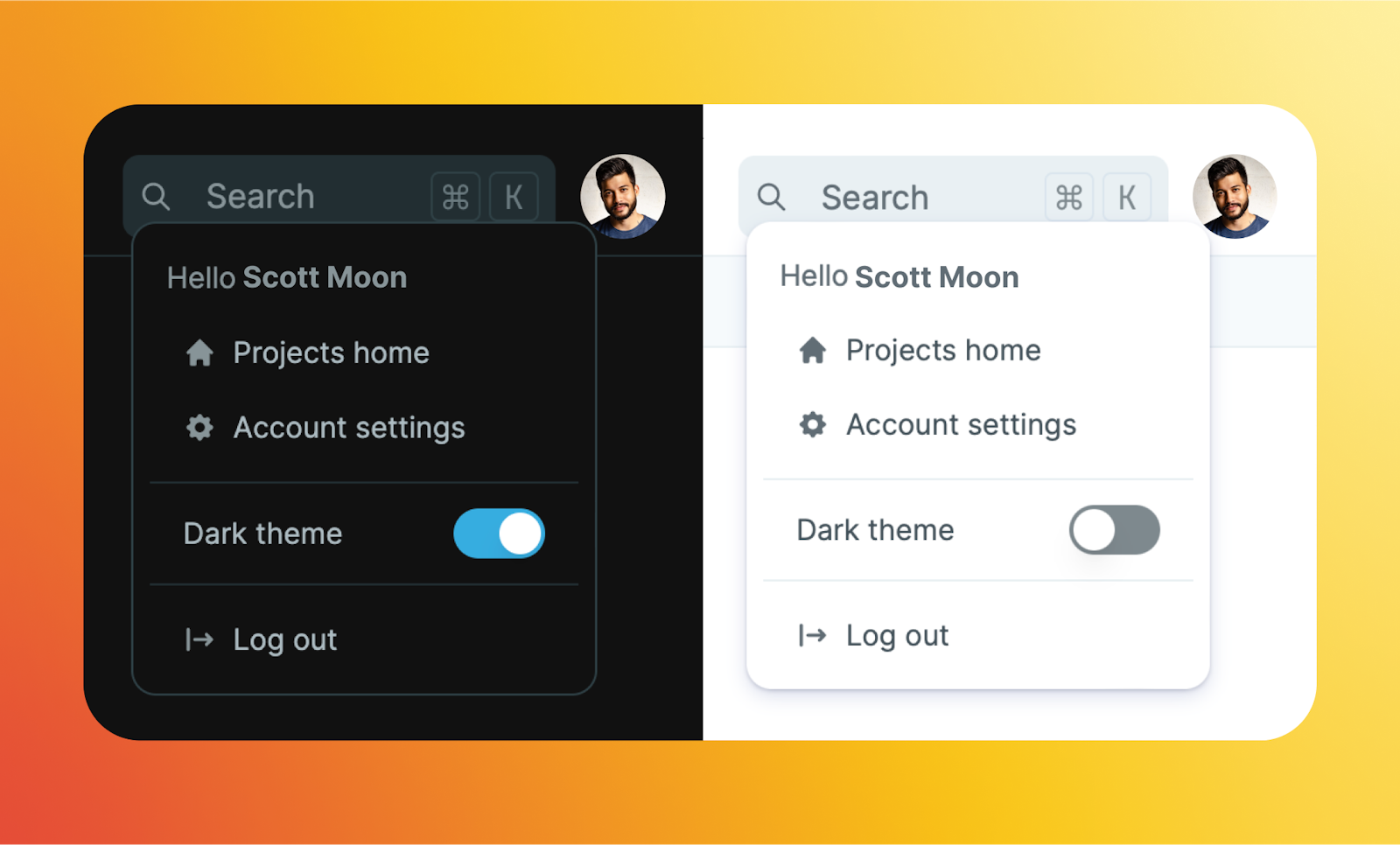Account
Learn about the features of your Cosmic account.
Creating an account
Create your free Cosmic account by going to https://app.cosmicjs.com/signup.
Account settings
Click your avatar in the main navigate and follow the link to account settings.
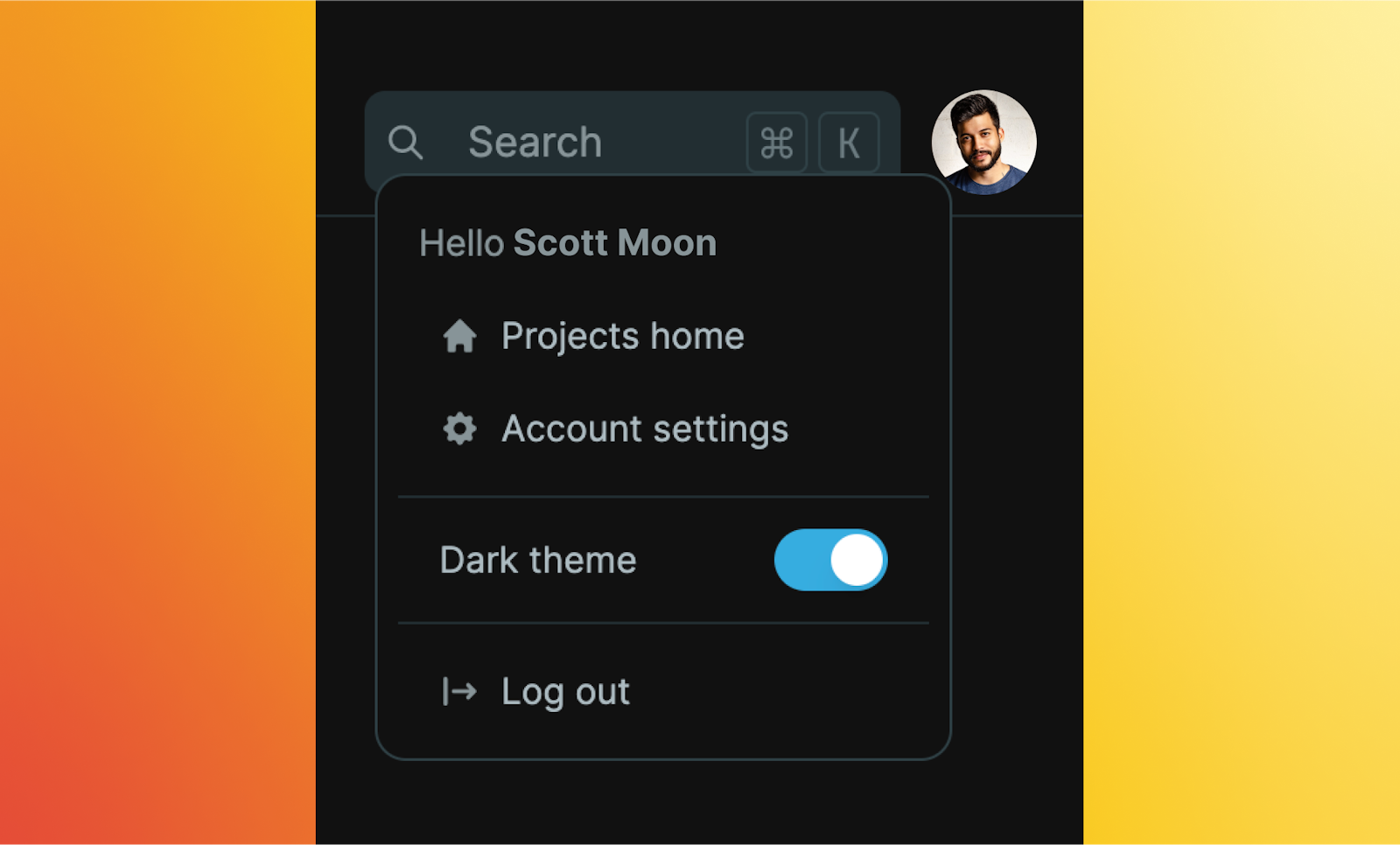
In the account settings view, you can update the following:
- Avatar
- First and last name
- Email address
- Password
Billing details
Go to Account settings > Billing details to update your billing information.
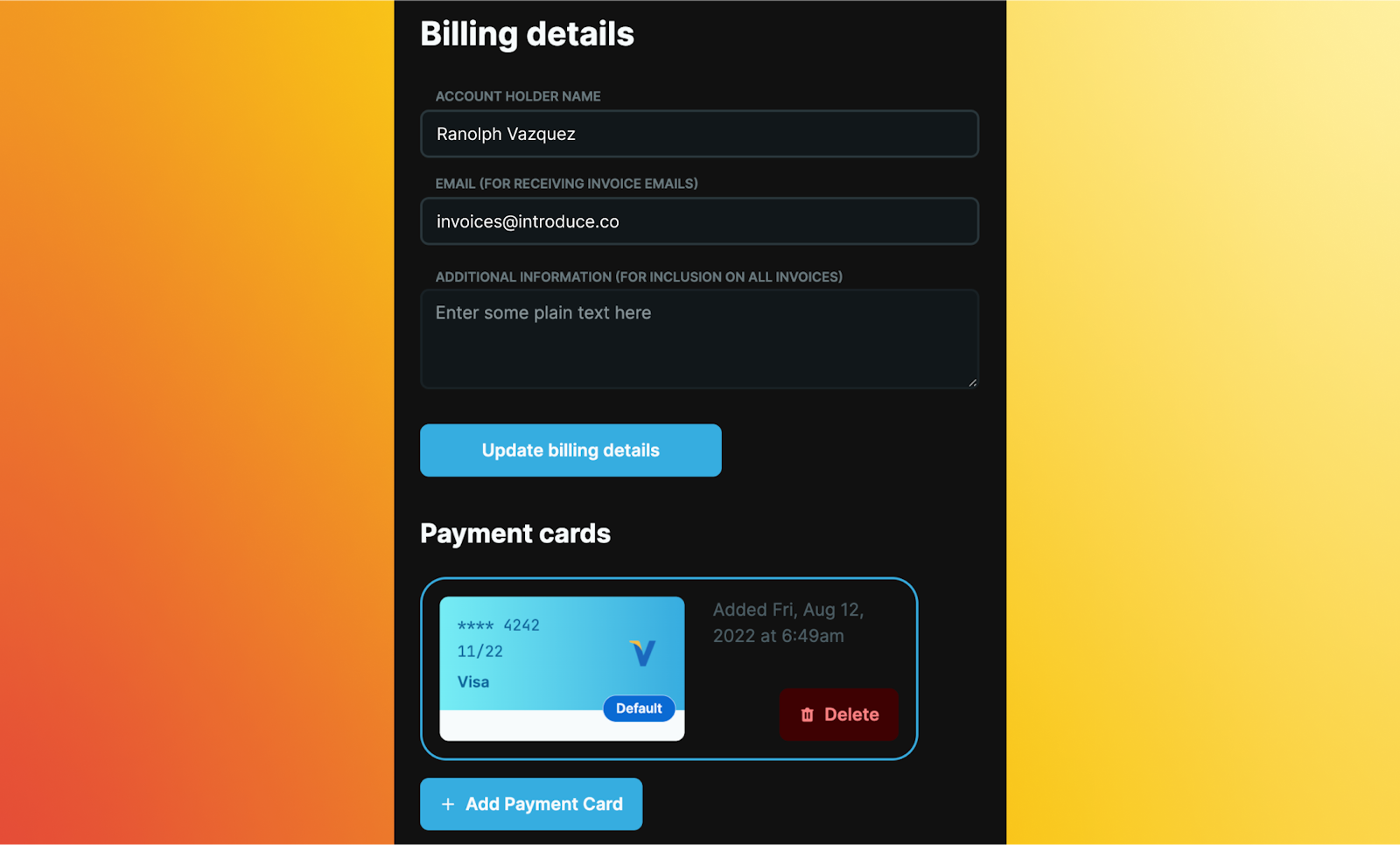
Invoices
Once invoices are available for you to view, you can go to Account settings > Invoices to view prior invoices.
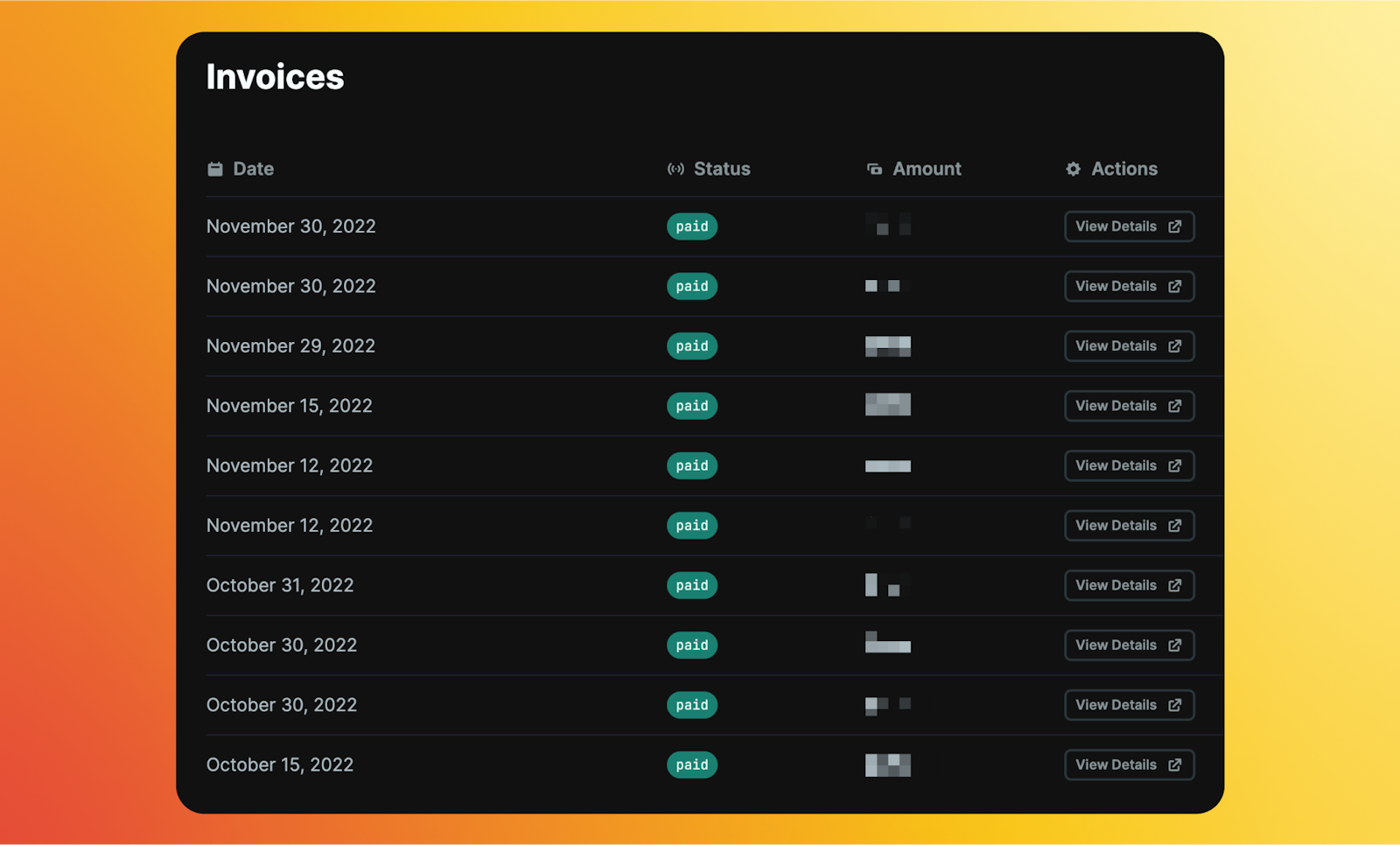
Two-factor authentication
Go to Account settings > Two-factor authentication to add two-factor authentication (2FA) to your account. 2FA is an added layer of security which, once activated, will require you to input a code generated from text message to log in to your account.
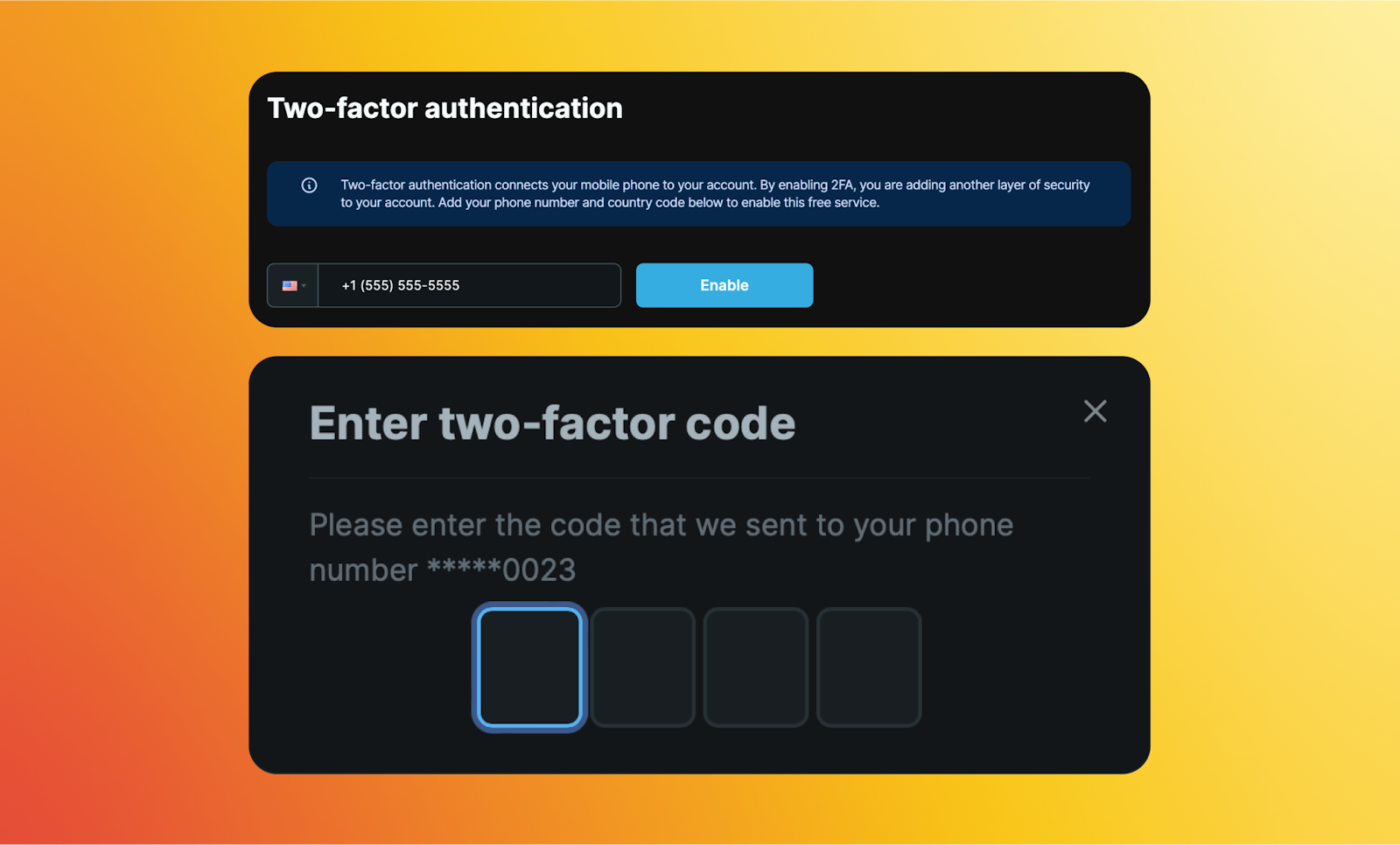
Light / dark mode
The dashboard will default to your system preferences for either light or dark mode. To override this, you can click your avatar to show the dropdown and toggle to either theme. This can also be done via the search modal.