
Tony Spiro
October 02, 2019

We're excited to release a new feature that should be a huge time-saver for finding and using your Bucket content: Filters and Smart Views. You can now filter and save smart views in your Objects table view in the Dashboard.
Filter and Save Smart View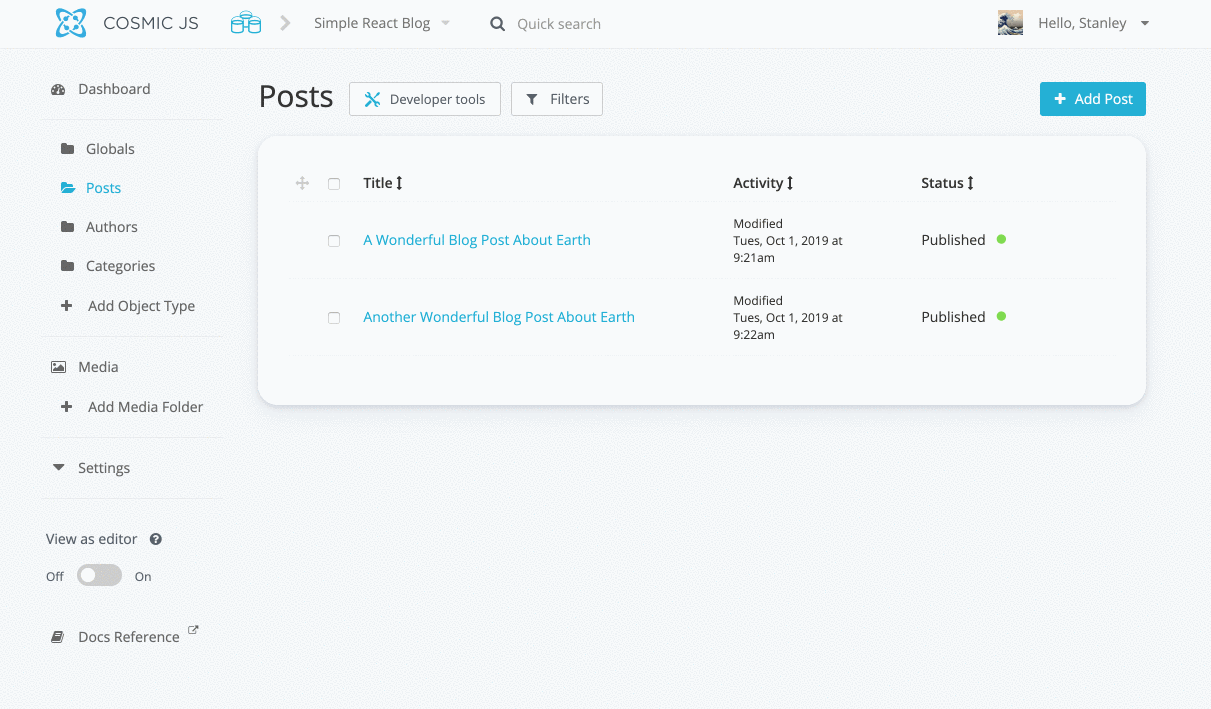
Check it out by logging in and going to any Object Type in your Bucket.
Filters
Click the "Filters" button on any Object Type table view in the Dashboard. Filter Objects by:
- Status
- Created by
- Metadata
Smart views
You can then save your filtered content into "Smart Views" that will be added to the sidebar of your Bucket dashboard for easy access. Save for just yourself, or for your whole team.
API Filtering
After filtering, click the "Developer Tools" button to then get the API REST request and NPM module code for your filter options. Metadata filters are available in the latest NPM module v3.2.31. Read more about all NPM and API options in the Cosmic docs.
It looks like this:
I hope you enjoy the new capabilities. This feature comes as a direct response to users that needed a better way to find and filter content.
If you have any questions or update that you would like to see shipped, please reach out to us on Twitter and join the conversation on Slack.




