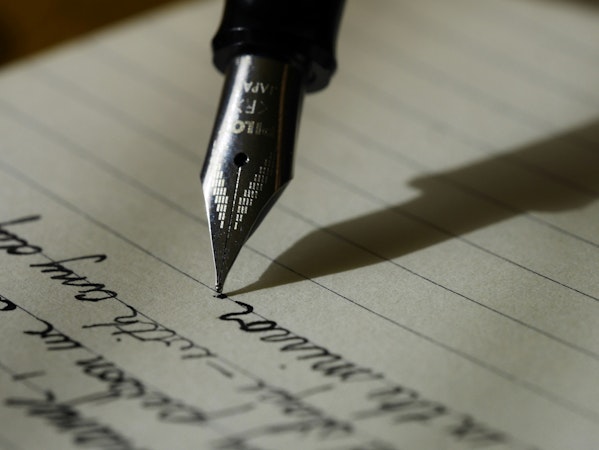- Blog
- Company news
- Video Tutorial: One-Click SSL

Tony Spiro
July 08, 2016

Adding SSL to your website couldn't be easier with Cosmic. Simply go to your bucket > Settings > Deploy Web App > Add SSL to Domains and click the "Add SSL" button (upgrade if necessary). In a few seconds, all of your domains and subdomains on your deployed application will have the security of SSL from Let's Encrypt. Plus the certs will automatically renew, so you will never have to update your SSL again! Here is a short tutorial to show you how easy it is:
Continue Learning
Ready to get started?
Build your next project with Cosmic and start creating content faster.
No credit card required • 75,000+ developers
You might also like