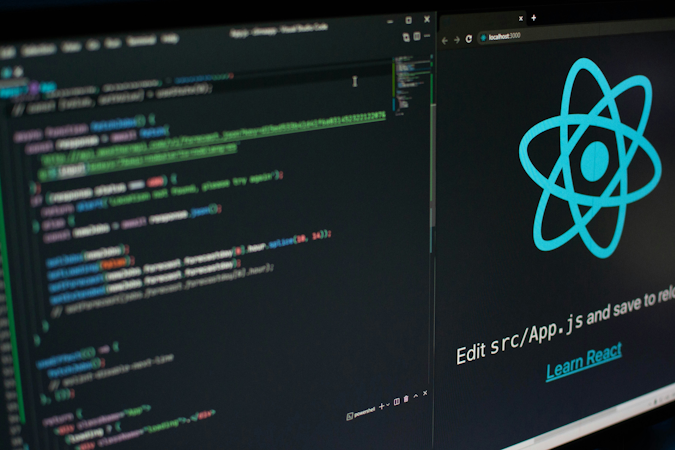- Blog
- Company news
- Connect Your Cosmic Buckets to Slack

Tony Spiro
June 26, 2017
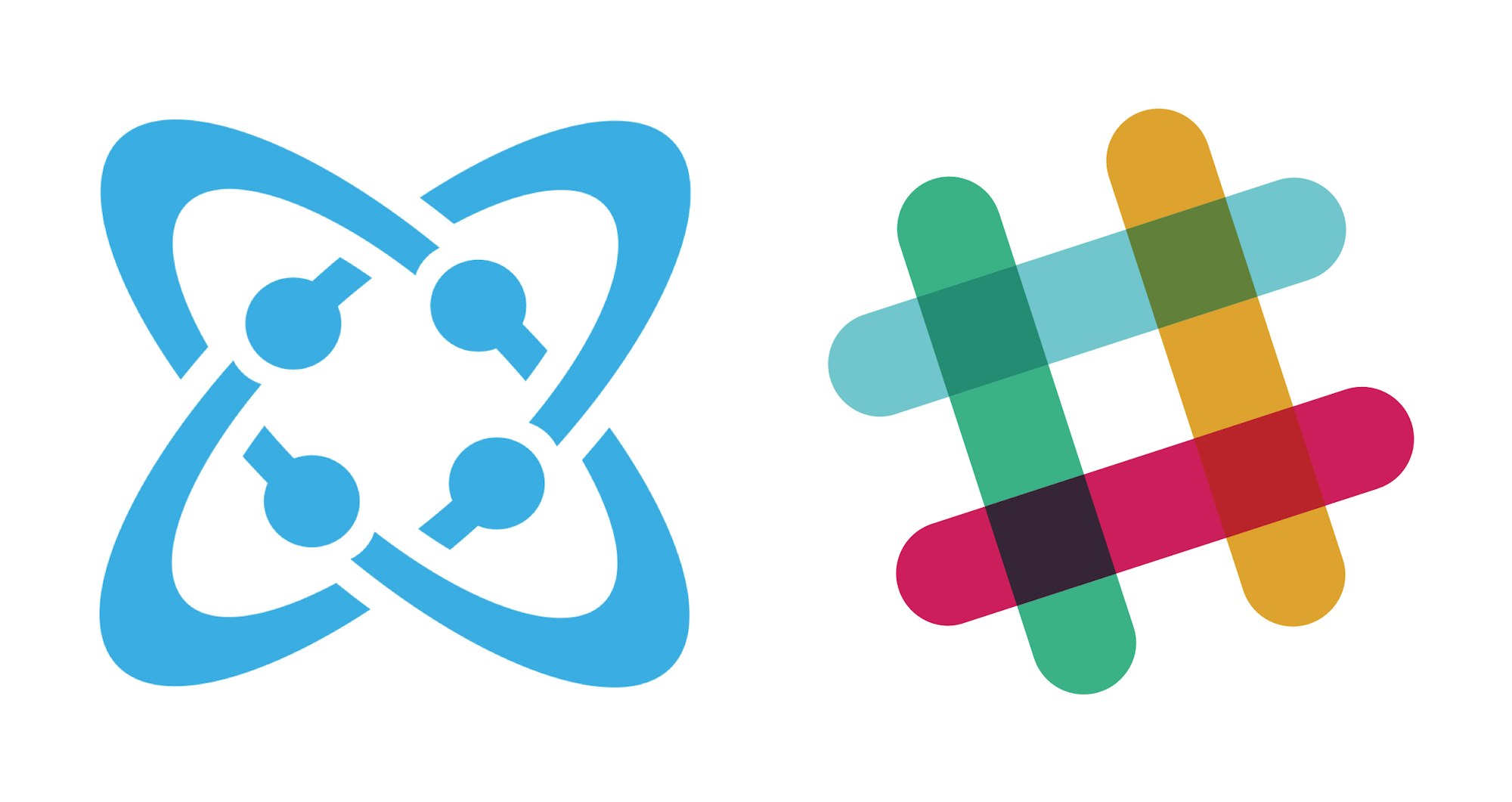

You can now connect your Cosmic Buckets to Slack to be notified when any changes occur in your Bucket. Installing the app to your Slack account is easy.
Follow these steps:
1. Install the Cosmic Slack app to your Slack account by clicking here.
2. Select which channel you would like to receive the notifications and click "Install".

3. After you install the Slack app, copy the webhook link provided and paste it into the Endpoint input field for each Webhook in your Cosmic Bucket and click "Save Webhooks".

Now whenever content is edited in your Cosmic Bucket, your team will be notified in Slack.

This is another way that Cosmic is making it easier for teams to collaborate to build apps faster. We also have a new Integrations page to help keep track of all of the Cosmic integrations with your favorite services. If you have any questions, feel free to reach out to us on Twitter and join the Slack community.
Continue Learning
Ready to get started?
Build your next project with Cosmic and start creating content faster.
No credit card required • 75,000+ developers